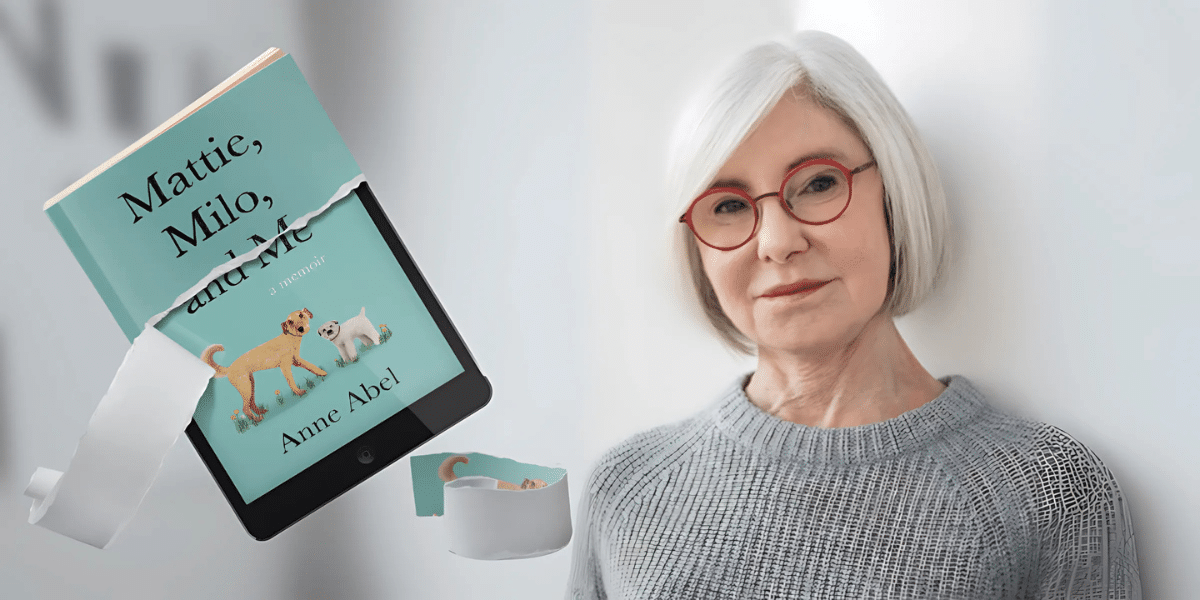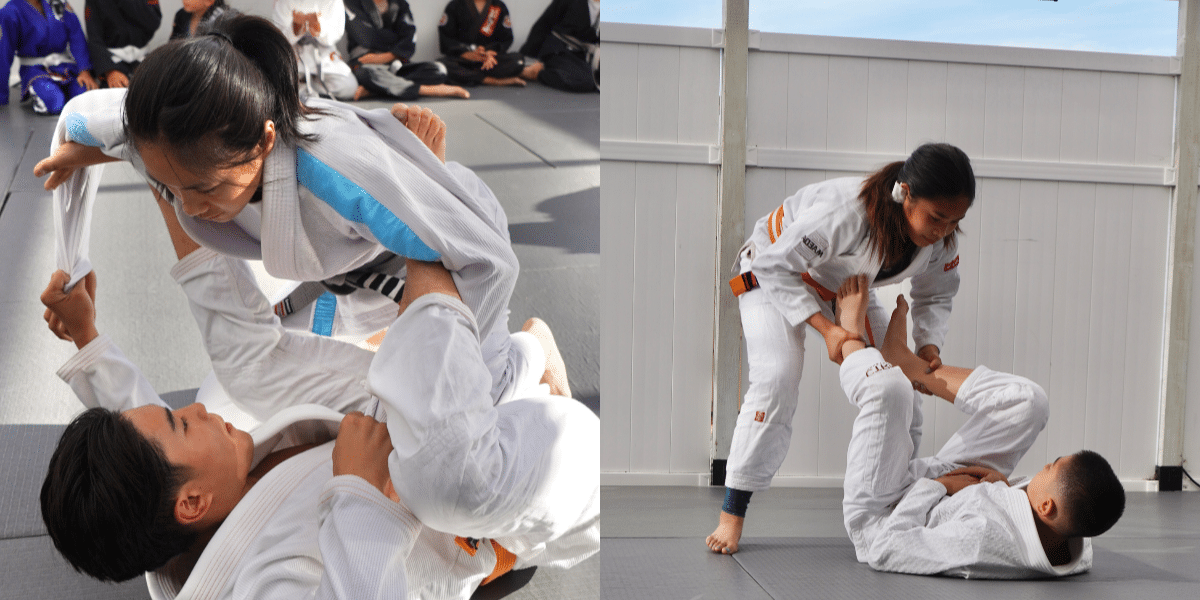By: Joshua Finley
Creating a personal website entails much more than just putting a few pages together. Always keep in mind that what you build will shape how others see you online.
The right pages can make all the difference in how you connect with visitors and present your work. Whether you’re a freelancer, entrepreneur, or creative, having a well-structured website helps you showcase your skills and personality.
Let’s look at the key pages every personal website should have to ensure a complete, engaging experience for your visitors.
Home Page: Your First Impression
The home page is where visitors will start, so it’s your chance to set the tone and show what you’re about. This page should quickly communicate who you are and what people can expect from your site.
- Why it matters: Your homepage is your virtual handshake, offering a first glimpse of your personality and expertise. It needs to be clear and inviting, encouraging people to explore more.
- What to include: A headline that says exactly what you do and why it matters. Add a short intro that highlights your skills or values. Strong visuals like a professional photo or meaningful design elements help draw people in.
About Page: Telling Your Story
The About page gives visitors a deeper sense of who you are. This is where you share your background, experiences, and what makes your work unique. More than a resume, it’s a chance to connect with people.
- Purpose: The About page builds trust by letting people know the person behind the work. It can help visitors feel like they know you, which is especially helpful if they’re considering working with or hiring you.
- What to include: A personal bio that covers both your professional experience and a bit about your personal interests or values. Keep it relevant but relaxed—people should walk away feeling they understand your personality as well as your skills.
- Tip: Be yourself. Use a conversational tone that reflects who you are, but keep it professional enough for the audience you’re trying to reach.
Portfolio/Work Page: Show What You Do
A portfolio or work page is where you back up your claims by showing the actual results. Whether you’re a designer, writer, or developer, this is the place to let your work speak for itself. Well-known entrepreneurs often create a portfolio of press stories to showcase their achievements.
- Why it’s needed: Potential clients or collaborators want to see what you’re capable of. A portfolio gives them a clear sense of your style and expertise.
- How to structure it: Use high-quality images or links to live projects. Include a short description for each piece that explains your role and the outcome. Case studies or detailed breakdowns of certain projects can provide extra insight into how you approach your work.
- Tip: Testimonials from clients can add extra credibility here. Including positive feedback helps reinforce the quality of your work.
Blog/Insights Page: Share Your Knowledge
A blog or insights section allows you to show your expertise and engage with your audience on a deeper level. This isn’t just about SEO. You need to make sure what you publish makes your audience want to come back for more.
- Benefits: Blogging regularly lets you demonstrate your knowledge and build authority in your field. It also helps keep your site active and encourages visitors to stay engaged with your content.
- What to include: Focus on topics that are relevant to your field or audience. These could be personal reflections, how-tos, or industry commentary. Posts don’t need to be long, but they should offer value to your readers.
- Tip: Keep the writing simple and informative. Avoid jargon, and focus on making your insights accessible to a broad audience.
Contact Page: Making Communication Easy
It’s one thing to create a great website, but if visitors don’t know how to get in touch, it’s all for nothing. Your contact page should be simple, straightforward, and accessible.
- Why it matters: The easier it is for people to reach you, the more likely they’ll follow through—whether they’re interested in your services or just have a question.
- What to include: A contact form, your email address, and links to your social media profiles. If location is relevant, consider including a map or address. Keep the contact form short—ask for just enough information to make communication effective.
- Tip: Test your contact form regularly to ensure it’s working. Nothing is worse than missing out on opportunities because of technical issues.
Services/Offerings Page (If Relevant)
If you offer specific services, this page is where you make that clear. Whether you’re a consultant, freelancer, or small business owner, your services page should tell visitors exactly what you do and how they can benefit from working with you.
- Why it’s important: This page lays out the value you bring and explains how visitors can take the next step. It’s where you “sell” your skills without being too salesy.
- What to include: A list of services with brief descriptions of each. Be clear about what you offer, how it works, and what visitors can expect. If pricing is straightforward, you can include it here as well. Don’t forget a CTA, like “Book a Consultation” or “Learn More.”
- Tip: Keep this page organized and easy to skim. Visitors should be able to understand your offerings at a glance.
Testimonials/Reviews Page: Build Credibility
People are more likely to trust you when they see proof that others have had positive experiences. A testimonials or reviews page gives you a place to showcase feedback from clients or collaborators.
- Why include it: Testimonials provide social proof that can help build trust with new visitors. If people can see that you’ve done great work for others, they’re more likely to believe you can do it for them.
- What to showcase: Highlight feedback that reflects your strengths and skills. Where possible, include the client’s name and photo, or even their company’s logo, to make the testimonials feel more real.
- Tip: Keep the testimonials page simple. A few well-placed, specific reviews can be more effective than a long list of generic praise.
FAQ Page (Optional)
If you find yourself answering the same questions repeatedly, an FAQ page can save you time and help visitors get the information they need without having to ask.
- Purpose: This page helps reduce confusion by addressing common concerns or questions upfront. It’s especially useful if you offer services that might need a bit more explanation.
- What to include: Cover the frequent questions about your work or process. Keep the answers clear and concise, and avoid overloading the page with unnecessary details.
- Tip: Make sure your FAQs are easy to find—don’t bury this page deep within your site’s navigation.
A well-structured website is a reflection of who you are and what you offer. By including these key pages, you make it easier for visitors to understand your work, trust your expertise, and take action. Keep your content focused and simple, and you’ll have a personal website that not only looks good but also works for you.
Published by: Nelly Chavez